In my latest video I decided to tackle this question that is asked frequently in several forums online and is something that is new to anyone using or moving to FUJIFILM for the very first time.
Check out the video or continue reading below.
What do you mean?
AF (Auto-focus) point is one of the most common ways to control what your camera focuses on. This is often referred to as Single AF Mode when you select and apply the focus point based on your composition.
The challenge with this approach is that when you move form Landscape orientation to Portrait orientation, then you have to move the AF point again as you recompose your frame. This can take time and also be annoying when you need to move fast.
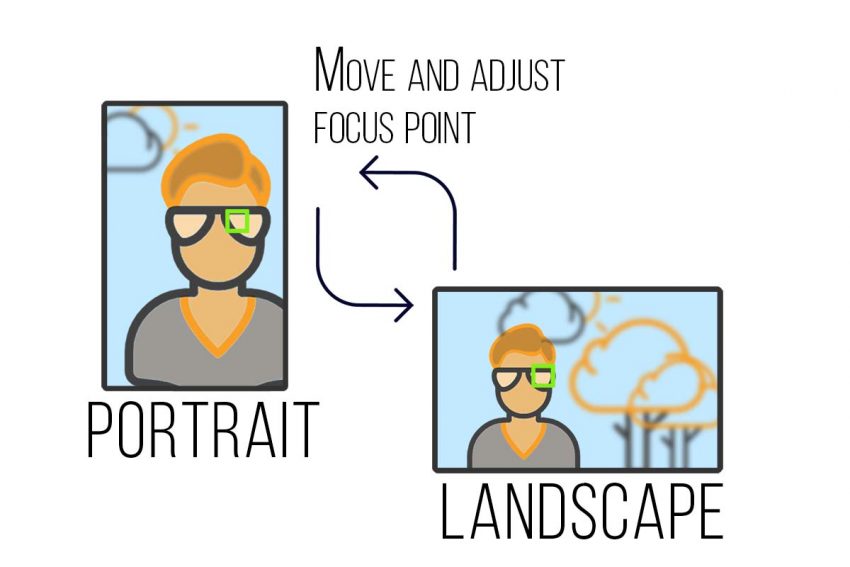
Luckily the guys at FUJIFILM have thought about this pain and have a solution in their X-Series cameras (probably in GFX as well but never played with them). The solution is quite inginious actually.
This works in both screens the EVF and LCD.
The Solution
FUJIFILM have a solution where you can enable the Saving of AF Point by Orientation. So once enabled this allows your camera to remember by orientation where your AF point was last time you switched to that orientation. So one for Portrait and one for Landscape.
You can do this by navigating to:
- AF/MF Menu
- Store AF Mode by Orientation
- OFF – setting is off, so camera doesn’t remember AF location by orientation
- Focus area only – only remember the AF location but not the AF Mode if you change it around.
- ON – remembers both AF location and AF Mode in each orientation
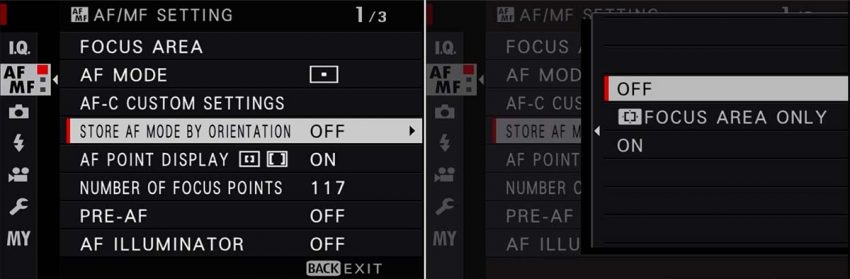
As explained in the user manual.
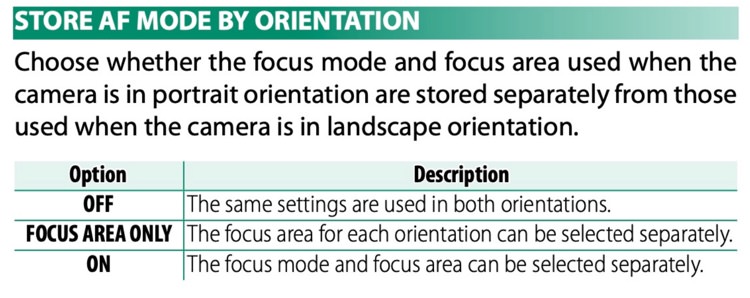
I always use ON as the setting in both my cameras which gives me the option to use different modes in each orientation: Landscape or Portrait.
Once you set you can setup ZONE AF mode in Landscape orientation and have Single AF mode in Portrait Orientation for more precise focusing as an example. Choose the mode that is right for you and will help you get the image you want to capture.
Bonus Tip
While the AF location and mode are remembered by the camera, the Screen overlay of the information remains in landscape orientation which can be a little annoying when shooting in portrait.
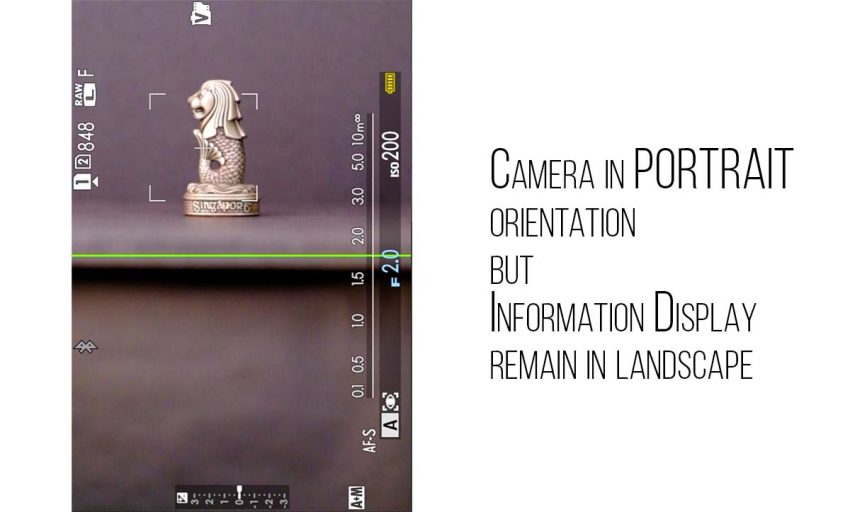
To further customise this you can adjust the settings to rotate automatically the Display on your screen.
Navigate to the:
- Setup Menu (Wrench Icon)
- Screen Set-up
- AutoRotate Displays – Set to ON

Now the camera will also rotate the display when your orientation is rotating to Portrait and back to Landscape.
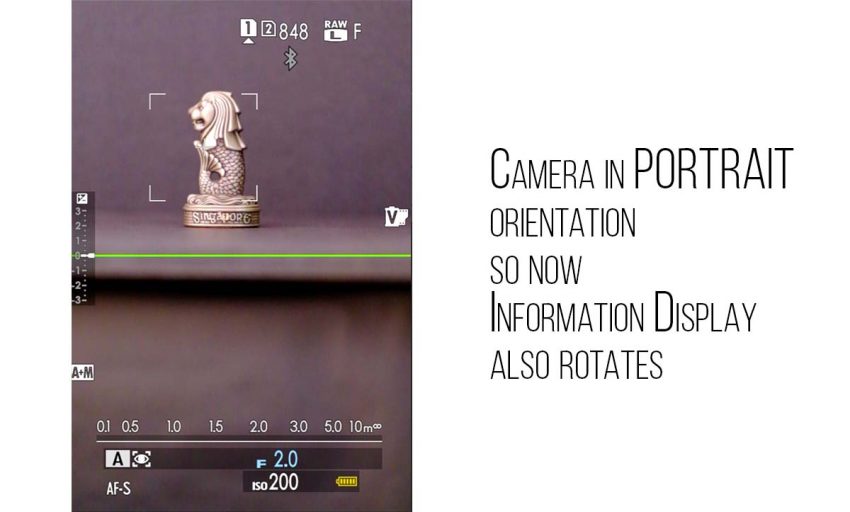
This makes it a lot easier to read the display.




