In this project, I decided to shoot a Rose growing in my backyard as a Low Key style image. Low Key is where only some part of the subject is lit and the rest is generally in the dark. In fact most of the image is dark.
The result you get is a very intriguing image, I mean look at this. Don’t you just love it? Let me know in the comments.

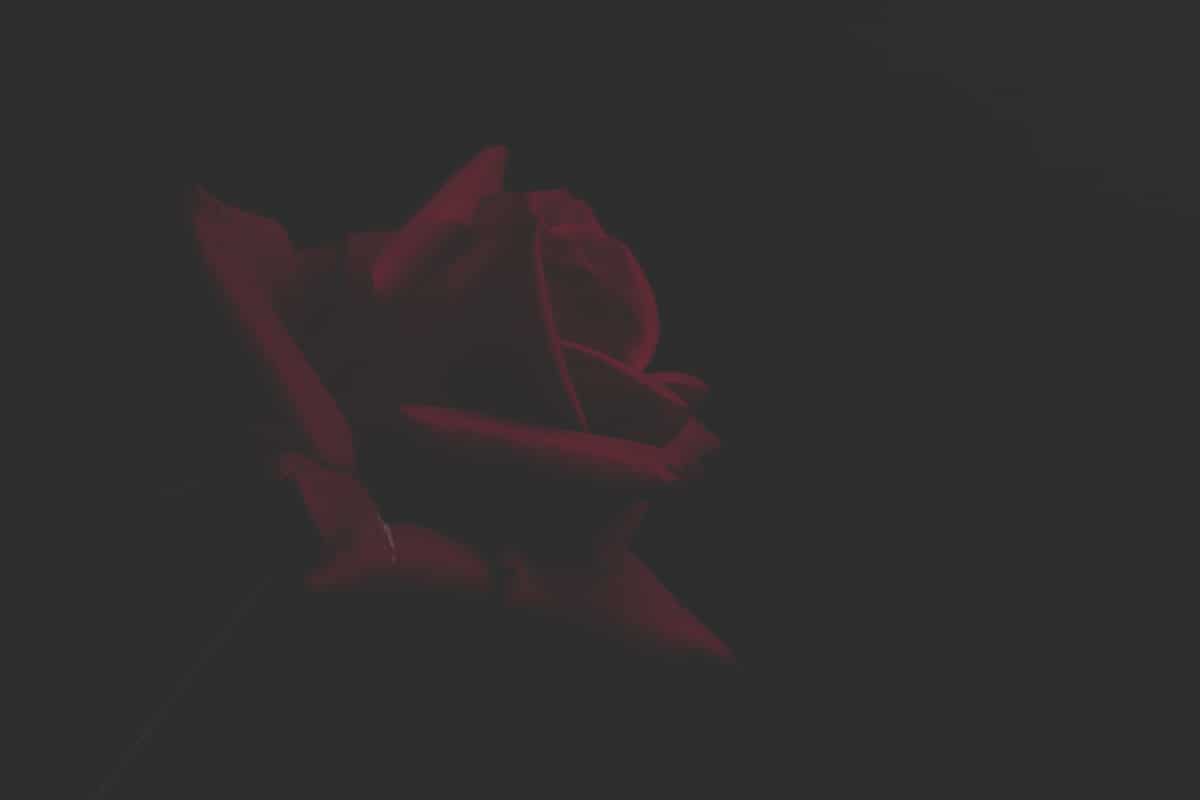
The full walkthrough of the setup and editing in Lightroom Classic & Capture One is covered in the video below. The setup for this low key project is quite similar to the first project I did except now we have additional modifier on the flash.
Setup
The setup involves basic components:
- Flash – Godox TT685F TTL Speedlite
- Remote Trigger – Godox X2T-F
- Camera – Fujifilm XT-2
- Lens – Fujinon 80mm Macro
Flash and Trigger I’ve used are build for the Fujifilm cameras so if you use Sony, Nikon and Canon you can get the equivalent Godox project just replace the F with the first letter of your camera brand.
Flash is mounted to the right of the rose and is setup with Maximum zoom and Power setting of 1/64th. The flash is diffused by wrapping a white A4 sheet of paper around it like a snoot. This will form a tube of light when the flash fires and light up the rose just enough to accentuate its features and create the low key image I’m after.
Camera settings are F5.6 on the Aperture with the Shutter Speed set to 1/250th of a second. ISO I used was 200. Some of the final shots I took were at F8 to increase the depth of field. So I had to increase the Flash power to 1/32 to compensate for the aperture.
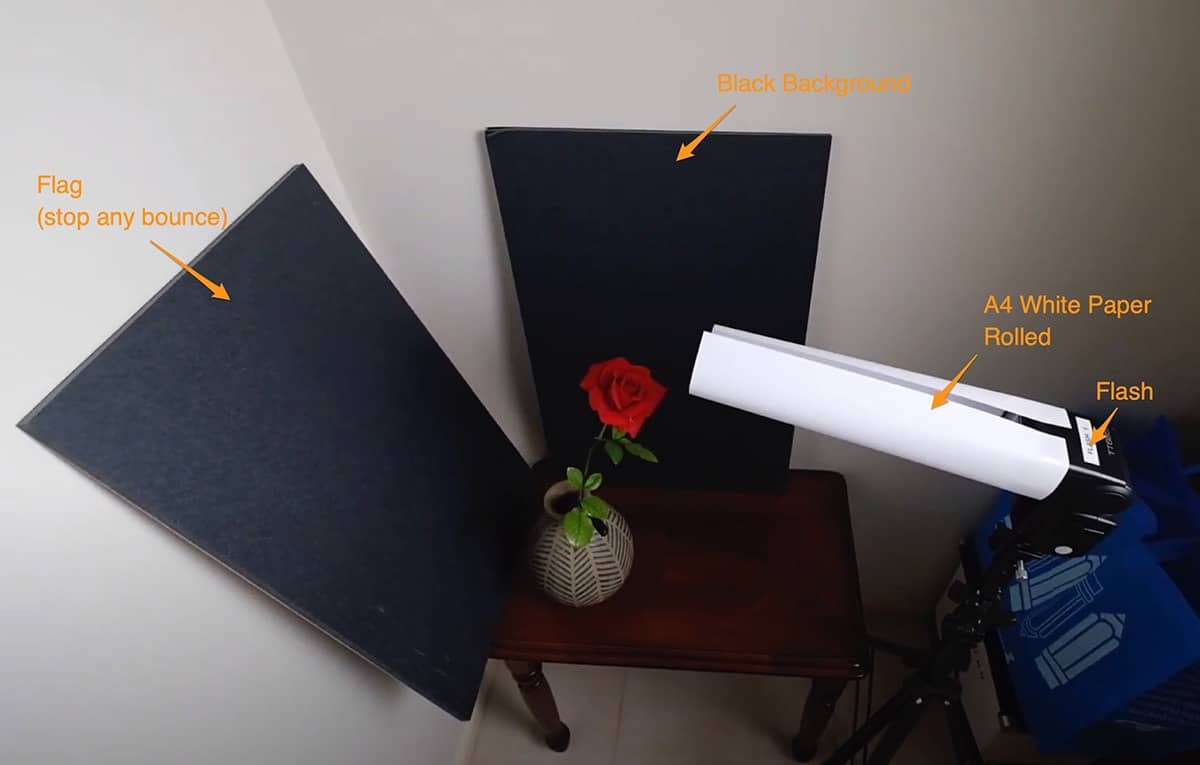
Conclusion
Over all I had a lot of fun creating these low key shots. Check out the video for more details and results created and edited in Lightroom and Capture One. Don’t forget to share your results with me on Instagram with #hgstayathome.




